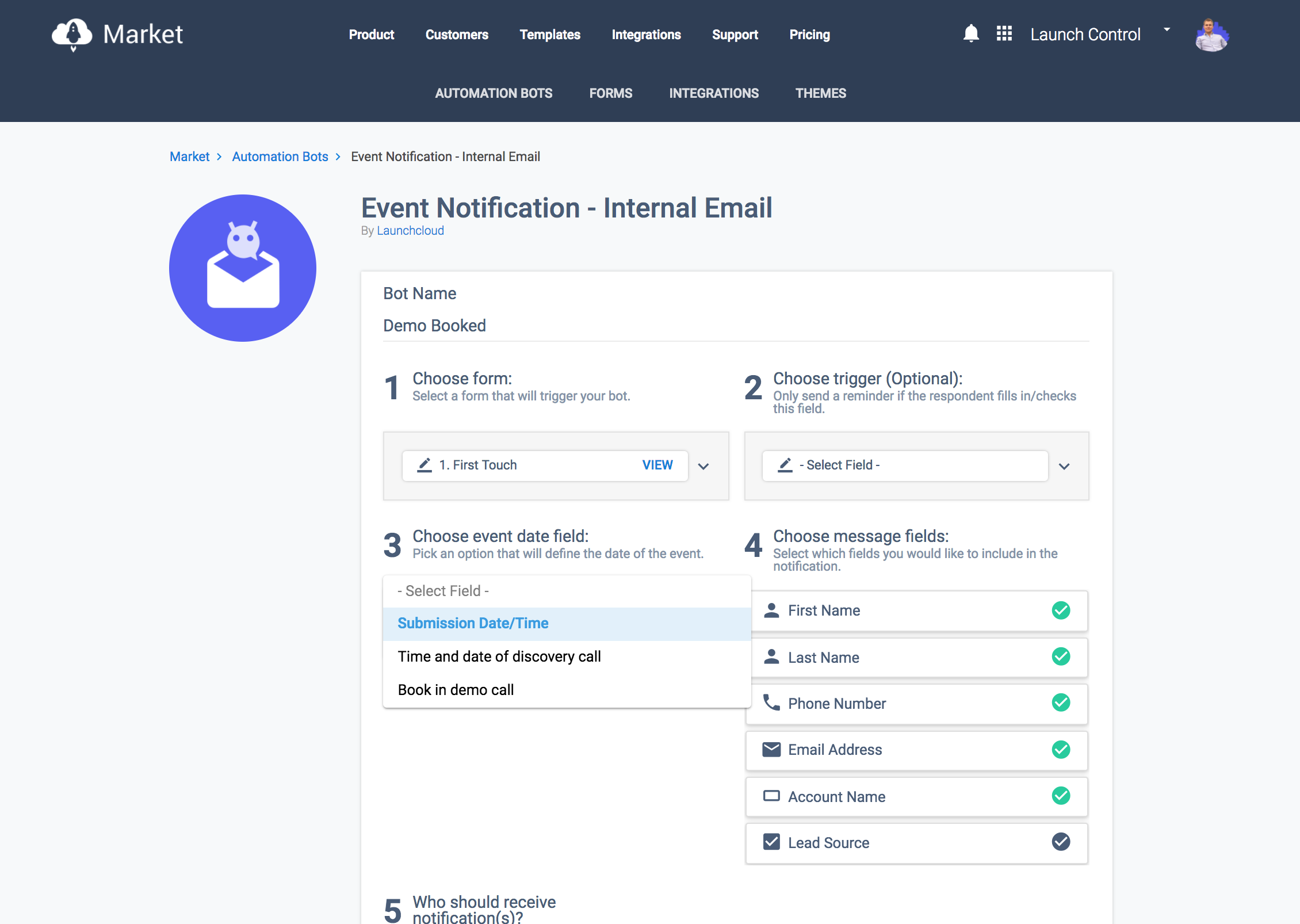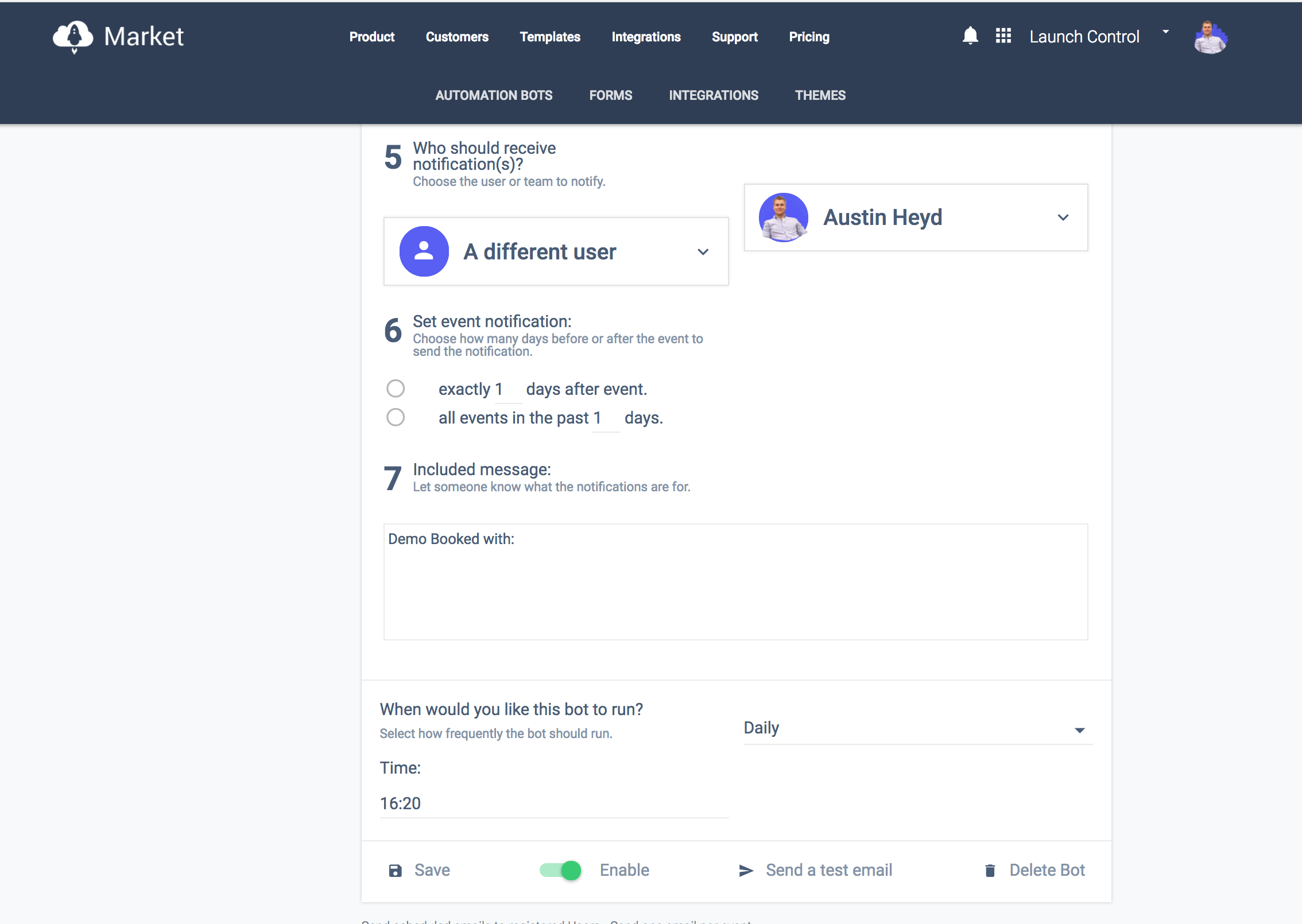Want to send scheduled event notification emails to your internal Array users? - Then look no further, this is the Bot for you.
This Bot is all about ensuring your co-workers are kept up to speed with the information you need them to know when you need them to know it through automated event notification emails direct to their inbox.
This Bot will make sure those pesky breakdowns in internal communications cease to exist.
Want to find out more how our internal event notification emails will help improve your workflow and communication? Then click 'Install' to set up this bot.