Trigger automated messages and work flows
Have a branded email or SMS trigger automatically. Custom work flows and attach files
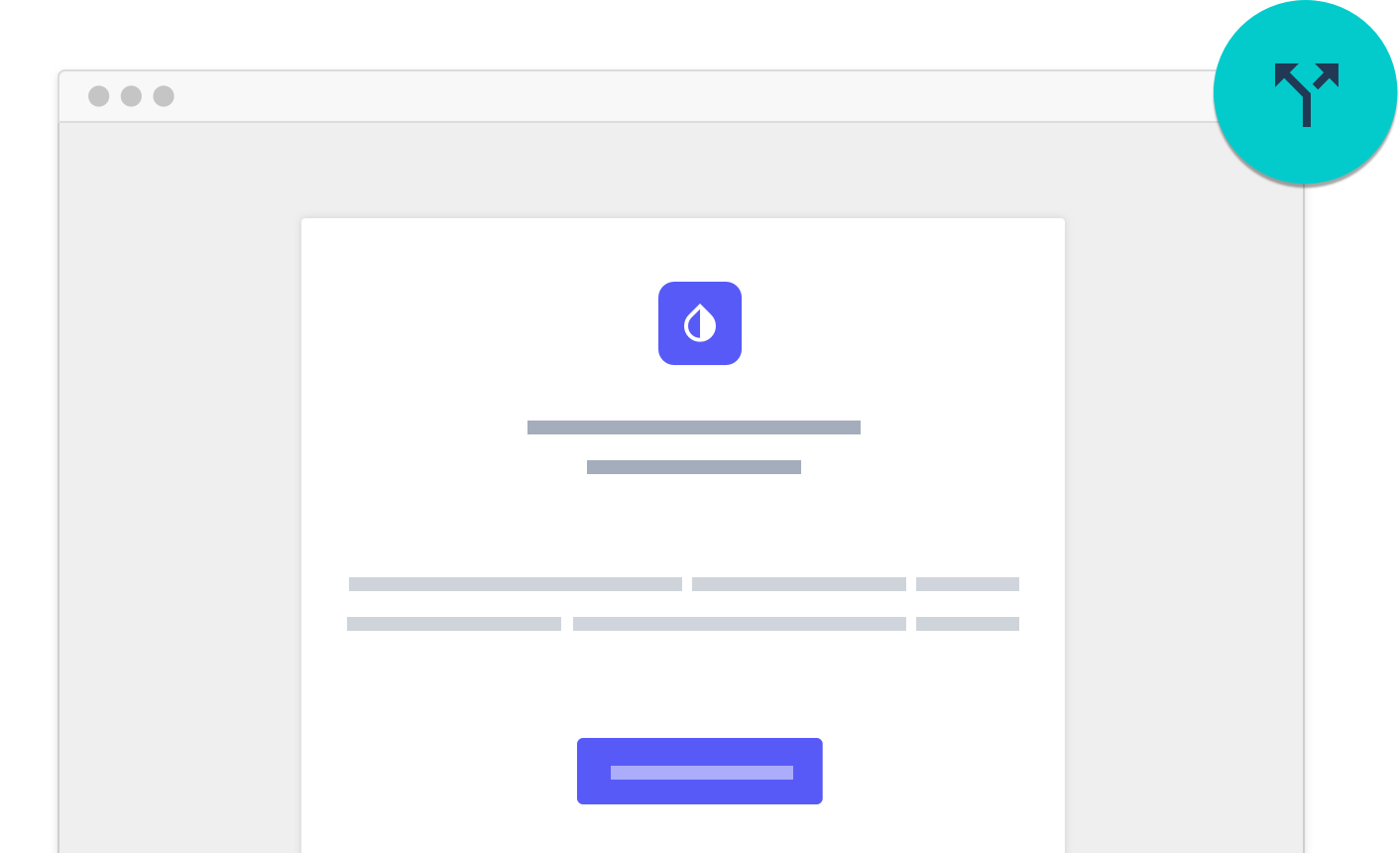
Design beautifully branded and customized mail outs with Array’s email theme designer.
Your branding in seconds.
Design beautifully branded and customized mailouts with Array's email theme designer.
Learn more about Email LogicUse Logic to send conditional emails.
Implement Array logic to automate conditional email responses.
Learn more about Email Logic-

Attach copy of the form
Attach a PDF, image, or CSV copy of your form to your automated emails.
Learn more -

Attach other files Your terms or an Ebook
Attach any file to your automated emails, such as a generic voucher code.
Learn more
Conditional email logic
Conditional email logic or an “email logic equation” may sound very technical, but it’s nothing more than a set of rules to determine whether or not an email will be sent to a responder. When using email logic, you’re basically telling Array, “If X is true, then make Y happen.”
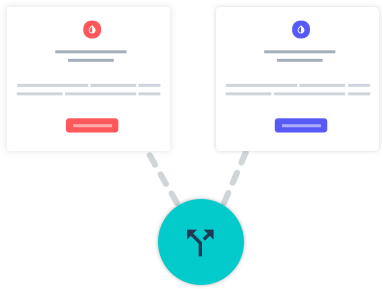
Email notifications
The Email Logic function can also be used to send your team members details of any submissions that have been received. This is especially useful if you want specific form submissions forwarded to specific team members after completion.
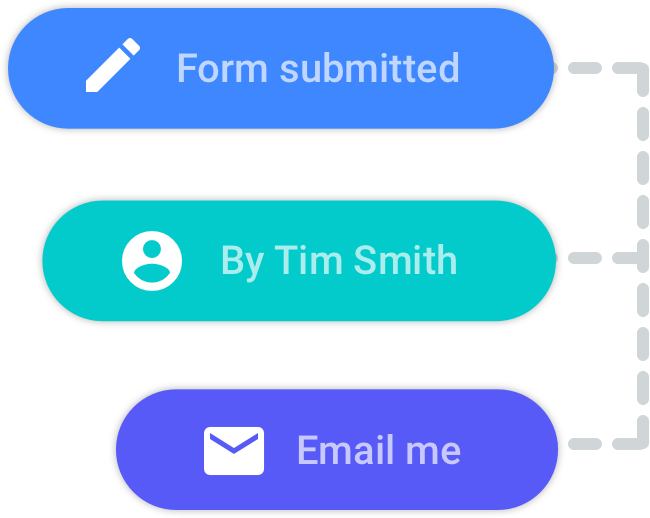
Start nurturing your leads right away with email logic
Email logic can enable you to automatically respond to specific concerns with tailored emails, provide additional resources, and even offer thanks for submitting a form.
